Installation manual
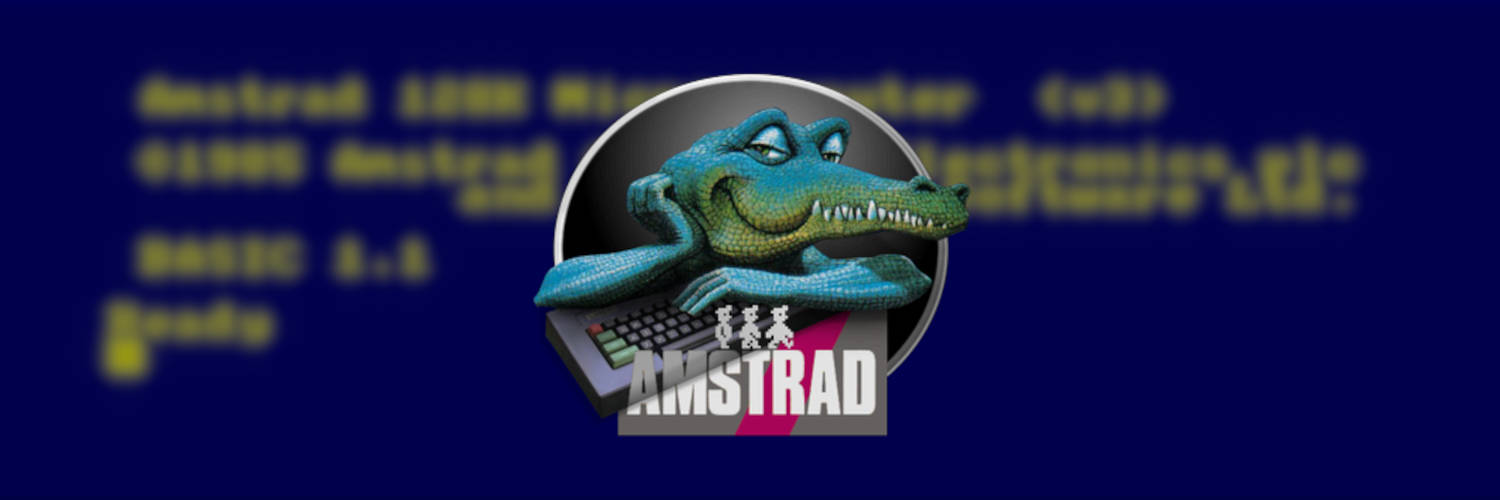
On this page you will find useful informations on how to build and install Xcpc.
The Xcpc emulator is fully autotoolized, so you can build it with the well-known workflow configure && make && make install.
Dependencies
Under Debian or derivatives (Ubuntu, Mint, …), please install first these dependencies. On other systems, please install the equivalent packages.
Mandatory dependencies :
build-essential
xorg-dev
libgtk-3-dev
Optional dependencies :
zlib1g-dev
libbz2-dev
Generate the configure script
Generate the configure script if it does not exists. This step is mandatory in case you just have cloned the git repository.
First, please ensure you have the following packages installed on your system:
autoconf
automake
libtool
autoconf-archive
Then you just have to run this command:
autoreconf -v -i -f
Configure the sources
Run the configure script
./configure --prefix={destination-path}
Build the emulator
Build the emulator:
make -j$(nproc)
Install the emulator
Install the emulator:
make install
Run the emulator
Run the emulator
{destination-path}/bin/xcpc
Desktop integration
A desktop and mime type files are provided, so you can copy or symlink these files into the relevant directories.
For example, in the system directory:
ln -sf ${destination-path}/share/applications/xcpc.desktop /usr/share/applications/xcpc.desktop
ln -sf ${destination-path}/share/mime/packages/xcpc.xml /usr/share/mime/packages/xcpc.xml
For example, or the user directory:
ln -sf ${destination-path}/share/applications/xcpc.desktop ${HOME}/.local/share/applications/xcpc.desktop
ln -sf ${destination-path}/share/mime/packages/xcpc.xml ${HOME}/.local/share/mime/packages/xcpc.xml
How to install into your home directory
Quick installation instructions:
autoreconf -v -i -f
./configure --prefix=${HOME}/Apps/xcpc
make -j$(nproc)
make install
ln -sf ${HOME}/Apps/xcpc/share/applications/xcpc.desktop ${HOME}/.local/share/applications/xcpc.desktop
ln -sf ${HOME}/Apps/xcpc/share/mime/packages/xcpc.xml ${HOME}/.local/share/mime/packages/xcpc.xml
update-desktop-database ${HOME}/.local/share/applications/
update-mime-database ${HOME}/.local/share/mime/
You can now run the emulator from your desktop menu Games > Xcpc